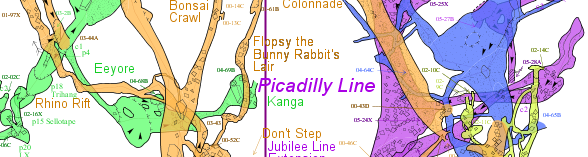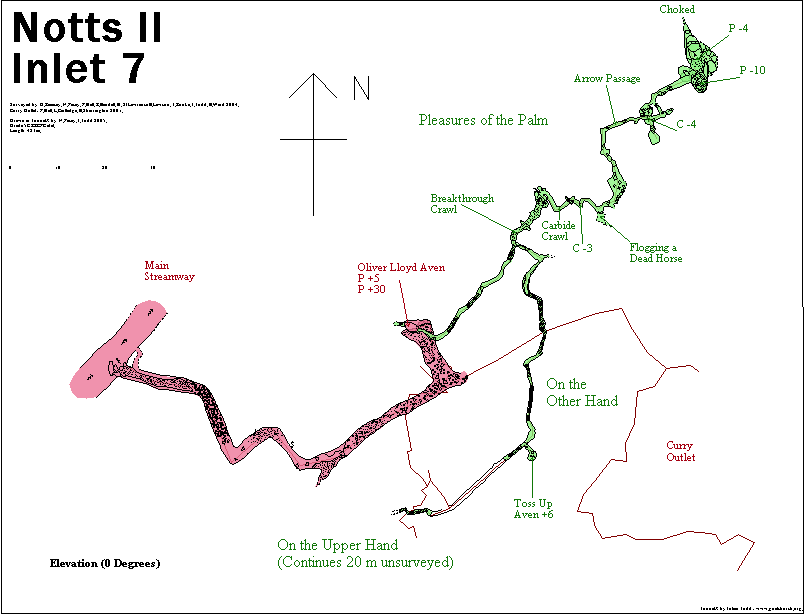Tunnel
From Fs_wiki
Tunnel is a free Java program for drawing cave surveys based on Survex-compatible data.
Additional Information
Cave surveys are special because the drawings need to be distorted whenever the survey changes, usually due to a loop closure. Also, the areas you draw can cross over another at different depths. This means that using a standard drawing package like Corel Draw or Adobe Illustrator makes for lots of extra work re-drawing if extra information is added later (for example, if the cave is being explored and extended year on year). The most similar projects to Tunnel are Therion and Walls; the important differences are discussed in Other Cave Software.
Quick and dirty install and trial:
0) To give you a taste of Tunnel, the following steps may get it working on your computer quickly.
1) Download tunnel2019a.jar
r to your hard drive. Find the file in explorer or on your desk top, and double-click on it.
Note that this documentation refs to the 2009 version of tunnel.
So when running the latest version, be careful.
- IF THE FILE NAME HAS BEEN CHANGED TO "tunnel2019a.zip", rename it back to "tunnel2009-09-26.jar"!
2) Tunnel should now be running in its own window. Now you need to load a cave into it. You can load one directly from the internet by clicking on File | Open Sketch... from the menubar and coping in the file name:
http://troggle.cavingexpedition.com/tunneldataraw/204/temporarilyuseful/pussyprance.xml
Now click Open.
3) Move the view around by dragging with the middle mouse button or using the scroll wheel.
4) Click on the button marked Update Areas to fill in the areas.
5) Right click on the largest dashed green rectangle and click on the button marked Copy to see the background image.
6) Skip straight to the Tutorial Drawing and Linking Paths
7) Any problems, please email julian@goatchurch.org.uk telling me where it fails and what operating system you have.
Contents |
Tutorial
The following is a sequence of short lessons that will give you a basis for drawing cave surveys Tunnel. Rather than dive straight into a worked example where you would have to start with lots of complicated stuff simply to set up a fresh drawing, it's arranged it in order of what you need to learn.
- Installing and Running - What you need to do to get things going.
- Loading and Saving existing Sketches - Where the information is kept.
- Viewing and Zooming Sketches - Seeing what you've got.
- Drawing and Linking Paths - The basics of everything.
- Making and Filling Areas - Extra structure that you get for free if you are careful.
- Positioning the Background - Readying the paper copy.
- Tracing the Image - Mice can't draw but they can trace.
- Symbols and Fills - The things you put into and outside of areas.
- Labels and Scalebars - Font technology combined with tactical black rectangles.
- One Quick Example - A recap of what you have learned so far, putting it all together.
- Drawing Up Your Own Survey - You now know enough to begin where you wanted to do at the start.
- Importing and Distorting - Merge your sketches with last year's hard work.
- Subsets and styles - Partition your drawing for easy colouration.
- Printing - The final result, until you discover more.
- Quick Controls - A table of all the mouse clicks and buttons.
- File Formats - Descriptions of the files used and produced by Tunnel.
If you get stuck, please look at Why Tunnel is a pain in the arse before you quit.
Marco began another set of pages, which need to be merged in. They include
Advanced Tutorials
Help for users who have mastered the basics and want to learn more. This is the place to add any descriptions of more advanced features so please feel free to contribute any knowledge you have which is not already here.
- Custom fontcolours xml files - How to customise the fonts and symbol Styles on your survey
- Configuring the symbols xml - How to add new symbols for use in Tunnel
- Making Anaglyphs - How to create 3D surveys from Tunnel
CVS services
Julian Todd owns a colocated server called seagrass.goatchurch.org.uk. Free accounts are available to anyone who has understood the benefits of keeping cave survey data under Concurrent Version Control (CVS) (or any other version control software you know how to install on my server) in a form that should allow easy public access.
There needs to be a SourceForge for cave surveys, not just software. While seagrass won't necessarily be it, the starting point is to build up a few projects that could become the core of such a sustained project.
I am wholly against the "intellectual property" ownership of cave data (both survey measurements and drawings) on both practical and ethical grounds. However, if you would like to host cave data privately on seagrass, it's possible so long as you agree to abide by the Conditions for private cave data on seagrass.
Bugs and problems
These issues have been separated out into their own pages so they aren't overwhelming. Go to Deficiencies in Tunnel and add more if you find something that needs attention.
What's new?
- Tunnel workflow - the latest run-through
- Survex data will be kept in labels rather than in directory structures, allowing for Tunnel use to be considerably simpler.
- Frame sketches that are images will replace background images and their relative positions will be imported with the sketches.
- Further details, see Matienzo version
History and examples
Major surveys drawn in Tunnel that are accessible online:
- Steinbrückenhöhle 2006, 2005, 2004, 2003, and 2002
- Er Wang Dong 2005 and San Wang Dong 2005
Julian Todd has been writing Tunnel since 1997. It was originally for modelling the cave volume using prismatic shapes that joined between the cross-sections, but it turned out to be less useful than anticipated. Since 2001 it has developed into a drawing program that it is today, and has progressed in tandem with the CUCC Steinbrückenhöhle surveys, as drawn by Martin Green and Dave Loeffler.
The Steinbrückenhöhle 2005 survey won the Arthur Butcher Award at Hidden Earth 2005. The previous year it was won by Erin Lynch and Duncan Collis from Hongmeigui with their Tian Xing 2004 surveys and report.
Julian and Becka Lawson visited Hongmeigui in China and took over the drawing of surveys in the Houping area, and have completed San Wang Dong 2005 and Er Wang Dong 2005. The results may not be as good looking, but took a thousand times less work.
Dave Loeffler wrote an article about Tunnel in the Compass Points, March 2006, Issue 35 (2.2Mb pdf), the publication of the BCRA Cave Survey Group.
Footleg (Paul Fretwell) has been producing new surveys of Matienzo caves.