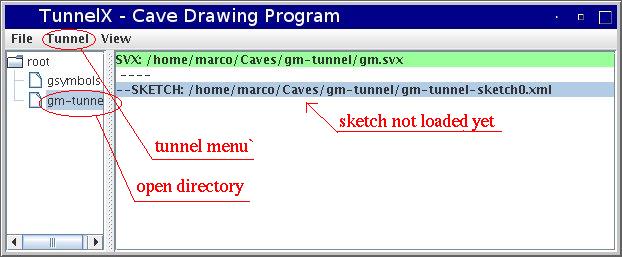A walk through tunnel - Completing the map
From Fs_wiki
In this chapter you will complete the map that you started in the
previous chapter adding cave symbols, labels, and greying out the
cave passages.
Restart Tunnel and open the XML directory with your work: click on the "gm-tunnel" directory so that it becomes greyed, and its files appaer in the right section of the MainBox window. Start the Tunnel sketch drawing window to continue editing your sketch. Click on the sketch file to select it: it will appear greyed to show that the file has not been loaded yet. Then click the menu "Tunnel | View sketch" to get the drawing window at the point where we left. Alternatively you can double click on the sketch file in the right section of the MainBox window, and the drawing window will be opened.