CUCC Expedition Handbook
Troggle - Fixing things that break
The guide to the parser-model-view architecture is in the architecture document.
This page will describe the usual things that go wrong: the parsers that break when
faced with user-generated data and how to fix them. Common error messages.
It concentrates on showing how to find and fix import errors so that the troggle-generated webpages are complete and not full of gaps.
Intended audience: Ideally someone who is not a python programmer will be able to use this page to help them
fix import errors by re-editing the input files: survex, tunnel, or logbook.
These are the useful diagnostic detailed data pages for finding mis-matched files. This page will show you how to use these together to find
data inconsistencies and to fix errors.
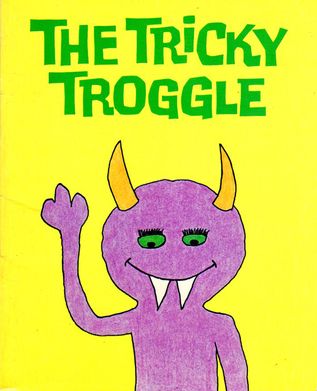 statistics - survey legs and distances for each expo
statistics - survey legs and distances for each expo
all data one cave - all the survex data for one cave and who was on each trip
per-person caving - list of logbook trips and surveys for one person
people - who caved when and how much did they survey
logbook entry - who, where and what
survey_scans - all wallets of scanned surveys and corresponding survex files
per-wallet links - links to scan files and survex files from one wallet
dwgfiles - all the tunnel & therion drawings and the wallets and scanned images they derive from
Data issues - where the data import errors and warnings are recorded
Configuration aids when setting up on a new machine (move to main manual):
pathsreport - debugging aid
Return to: Troggle intro
Troggle index:
Index of all troggle documents
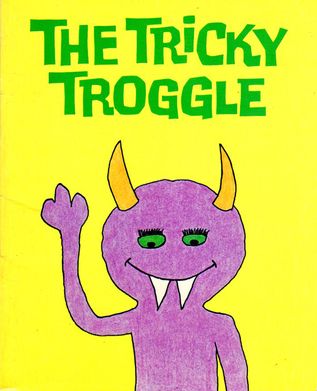 statistics - survey legs and distances for each expo
statistics - survey legs and distances for each expo