Subsets and styles
From Fs_wiki
The parts of the survey can be divided into subsets. If all the paths around an area are in the same subset, then so is the area. It's necessary for a path to be in more than one subset, particularly when it runs along the boundary of two areas which you want to be in different subsets.
Subsets are implemented by nothing more than a list of names associated to each path. If you select a path and have the subsets tab near the bottom left of the panel selected, you will see the subsets that that path is in listed.
You select the active subset from the subset tree in the bottom left panel. It's possible to select a subset style which is a configuration of subsets loaded from the fontcolours.xml file. (For more details about these files, see the advanced tutorial Custom fontcolours xml files)
There is a Subsets menu on the menubar. Commands there often relate to the active subset(s).
Add to Subset and Remove from Subset are buttons as well as menu commands. They add or remove the selected path, or all the paths of a selected area, from the selected subset.
Clear subset contents removes all paths in the sketch from the selected subset. It does not matter what paths you had selected.
Delete 'todelete' Subset deletes every path that is in the subset called "todelete". This provides a quicker way to delete parts of your sketch, because you can add selected areas (comprising of many paths) into the "todelete" subset at a time, and delete them all at once.
Frames
The User Interface for the Area Signals has been changed to look like this:
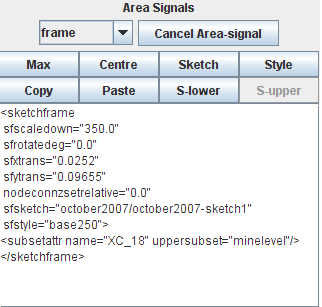
|
This means that Printing#Frame_Based_Printing is now out of date.
The buttons have tooltips and do all the features as before in that they position the framed sketch in the area in question and you can choose to type in the numbers as listed in the XML unit in order to move them around.
You have to explicitly click on "Copy" in order to commit your changes; they don't happen automatically. "Paste" will retrieve the value that was last "Copy"ed. This is possibly less unintuitive than the exchanging of values when you second clicked the buttons in the previous version.
"S-lower" and "S-Upper" are when you have certain subsets selected are intended to help with the definition of statements in the XML of the type:
<subsetattr name="XC_18" uppersubset="minelevel"/>
These will allow you to assign subsets seen in the sketch into subsets available in the style and begin a major simplification of the fontcolours.xml contents as well as making the surveys configurable. We get all reference to your specific subsets defined in the survey alone out of the fontcolours so that it can become general purpose once again.
There's going to be a means of previewing these settings (the list of subsets and uppersubstes) within a sketch you are drawing shortly. This will help turn on and off all the bits. Then you can cut and paste it into the settings for the frame and more easily make your different views.
Please test this feature to see if it gets us there. Very little change has happened to the files themselves so we should be safe. Then I'll do a little more work later and we should arrange to write a set of instructions once it is stabilized. I am interested to see if this supports us in designing atlas type views on the cave. We can make a common masthead on each sheet a survey in itself which is imported in as a box below the 100x100m view onto the cave.
Navigation
- Next Printing
- Up Tutorial
- Previous Importing and Distorting
