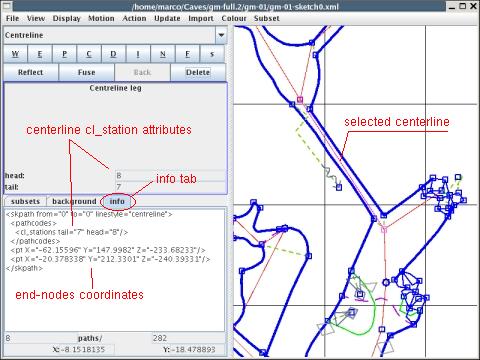A walk through tunnel - Tunnel file syntax
From Fs_wiki
Tunnel writes all the survey and sketch data in XML format.
The XML syntax of Tunnel is rather straightforward.
All Tunnel XML files start with the tag <tunnelxml>
and ends with the corresponding closing tag.
Survey data files
Tunnel survey data files contains the same information as survex data files, albeit with some difference in the organization.
Survey data file starts with the object measurements (attribute name, the name of the survey). This contains objects set (used to define an attribute of all the enclosed objects), and leg (similar, but the name is different for readability). Objects leg contains the objects that make the actual shot, for example tape, compass and clino (each with attribute its value fval).
The export files are used to join together the surveys. They start with the object exports which contains the object export which has the attributes estation, the name of the station in this survey, and ustation, the name when referred from other files.
TODO continue.
Sketch files
The object sketch has attributes
- splined: can have value 0 or 1
and contains the objects affinetrans, skpath, ... TODO continue.
The object affinetrans is used to define the included background image. It has attributes for the coefficients of the affine transformation of the background image, and contains the object backimage which has attributes the image filename imgfile and selected (values 0 or 1).
The object skpath has attributes the linestyle, and the node indices from and to. It contains two or more node objects pt with attributes X Y and Z. The attribute Z may be missing.
A centerline contains the object pathcodes containing the objects cl_stations (with attributes tail and head). A connective path can contain the object pathcodes containing the one of the objects pcarea (with attribute area_signal), pcsymbol (with attribute rname), pctext (with attributes style, nodeposxrel and nodeposyrel). Objects pcsymbol can be repeated.
TODO continue.
The data that Tunnel will write in the sketch file can be seen in the drawing window in the "info" tab. For example open a survey and open the "Info" tab. Select a path and you can read the path XML data in the tab.