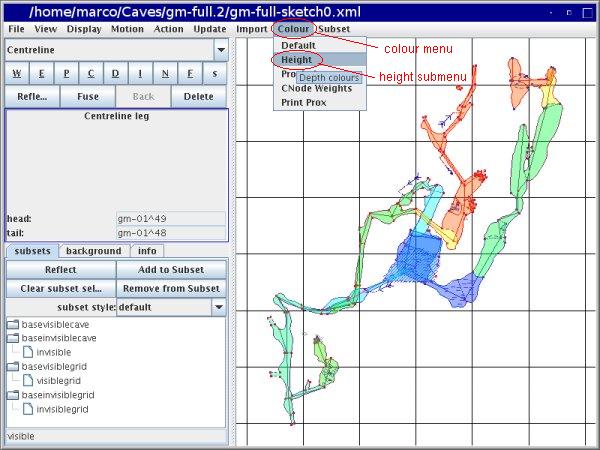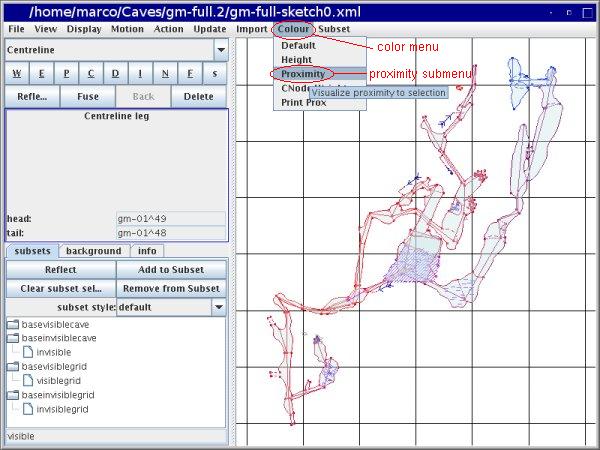A walk through tunnel - Colors
From Fs_wiki
The drawing window menu "Colour" control the way the drawing is displayed in the canvas.
With the submenu "Colour | Default" you have the drawing of the cave we have seen so far: blue wall paths, light coloured areas, and so on. With the submenu "Colour | Height" the drawing is coloured according to the depth of the passages in the survey, as in the image below.
With the submenu "Color | Proximity" the cave is displayed according to the distance from the seleted path(s). The closest elements are orange, while those far away are blue. Those in the middle are brown.
Other submenus are
- "Colour | CNode weight": visualize centerline node weights. TODO i do not understand exactly what this does: a few pieces of the cave are drawn without wall paths when i do "Udpate everything" ...
- "Colour | Print Prox": prints proximities of nodes to centerline. TODO i get a java exception with this.